1. Cloud Storage:
If you are storing many images, videos and Files in your phone, this is the main reason of hanging phone. So, upload your data in cloud like 'Google Drive' etc. and free up your phone storage.
2. App Catches Clear:
It is the useless data that is increasing your space. So, clear your app catches time by time.... Way to clear catches are as follows:
Go to Setting----> Then open Application -----> Select the app and Click on Clear Catche Option. Delete the catches of large apps Like Fb, UC Browser etc..
 |
| Tips to solve Hanging Problem |
3. Install Memory Card:
Install External Memory and transfer app and large files into memory card. This also help you to stop hanging problem..
 |
| Tips to solve Hanging Problem |
4. Factory Reset:
Factory Reset your phone after 6 months of use. This will start your phone as a new phone and does not quickly.
 |
| Tips to solve Hanging Problem |
5. Install Antivirus app:
Install a antivirus app in your android phone like: Clean master etc. And it will scan your phone at regular basis and delete unnecessary files from your phone.
6. Disable bloatware:
Bloatware are the apps which are pre-installed by OEM.
Disable them from setting by going in Applications.
 |
| Tips to solve Hanging Problem |




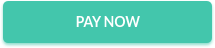



0 Comments