Find My Device - Google
 |
| Find-My-Device-Google |
Find My Device easily lets you remotely track, lock, and erase the data on a lost or stolen phone. You can also see the battery life remaining on your phone and the Wi-Fi network it is connected to. It's the easiest way to track a lost Android phone, though there are other ways, too.
➤How to Install Find My Device:
1. Open Play Store.
2. Go to Search bar And Type "Find My Device"
3. Tap on the Icon and Select Install.
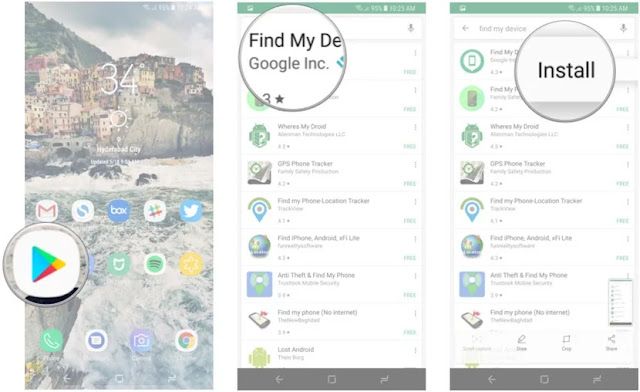 |
| Find-My-Device-Install |
➤How to Sign in to Find My Device:
1. Open Find Device from your home screen or app drawer.
2. Select the Google account you want to use the service with.
3. Hit the Continue as button.
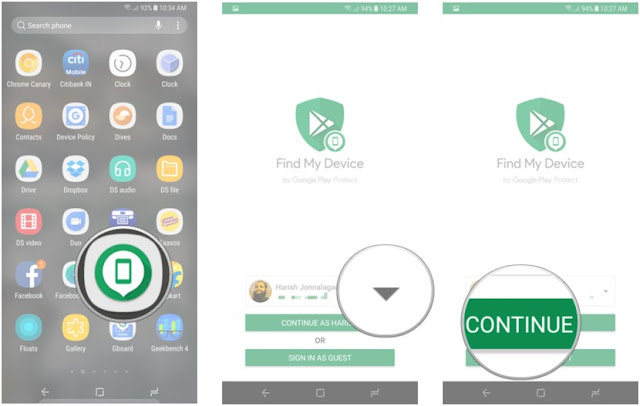 |
| Find-My-Device-Sign-in |
4. Enter Your Google Account Password.
5. Tap Sign In.
6. Give Location Access To the Service.
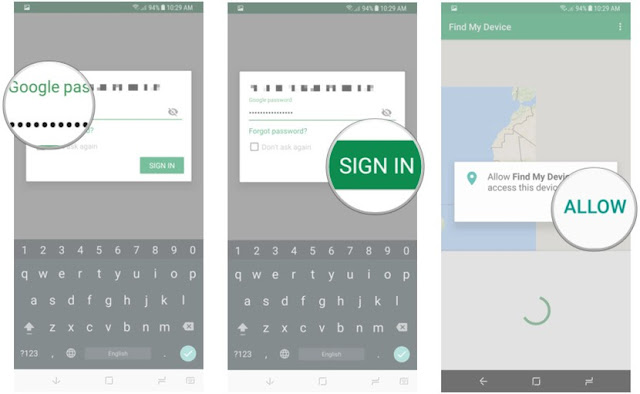 |
| find-my-device-sign-in |
➤How to see if your phone is discoverable with Find My Device:
Once you're signed in to Find My Device, you'll see a map with your current location as well as the make and model of your phone, and two options — Play Sound, and Enable Lock & Erase. Hitting the latter option will allow you to start using the Lock and Erase functions.
If you've signed into more than one phone, you can select a particular device by browsing the list at the top of the screen.
1. Open Find My Device from your home screen or app drawer.
2. Select your phone from the list of devices at the top of the screen.
3. See if your phone is discoverable.
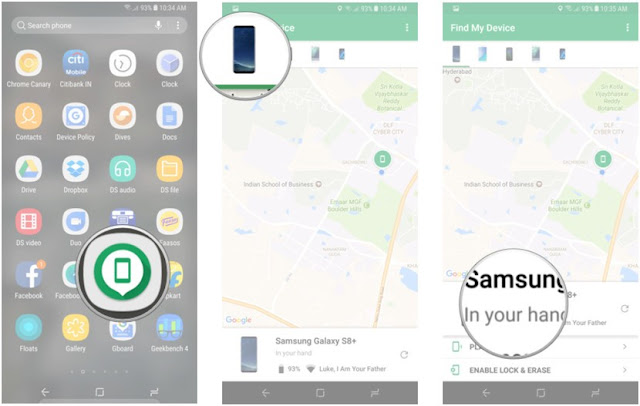 |
| find-my-device-location |
➛If you're not able to find your phone or if it says that the device is unavailable, it is likely that the location services are disabled. Find My Device relies on GPS to track your phone, so now would be a good time to enable location services.
➤How To Locate Your Phone Over Internet(Website):
If you've lost your phone, you can remotely locate it through the Find My Device website. You'll need to sign in to the Google account that was used to set up Find My Device. It takes a few seconds, but the service should be able to track your phone. Alternatively, you can also do a Google search for "find my phone" to locate your handset.
➤Are you prepared if your phone goes missing?
➧How has your experience been with Find My Device? Have you successfully used it to recover a lost phone? Let us know in the comments.
⇨Thanks For Supporting⇦

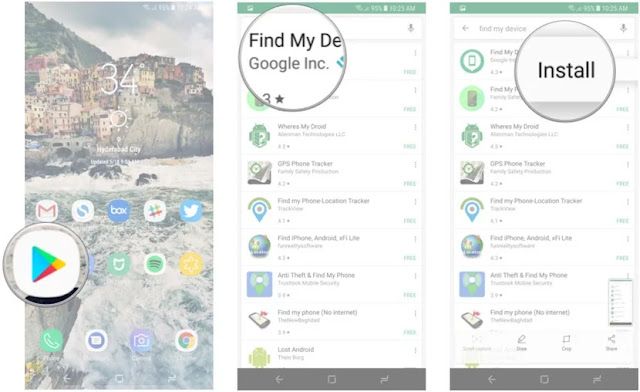
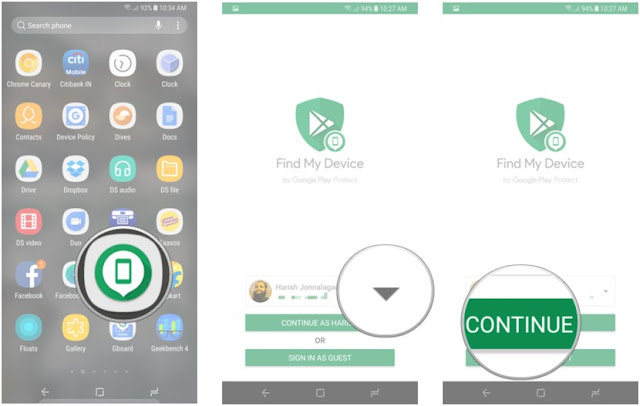
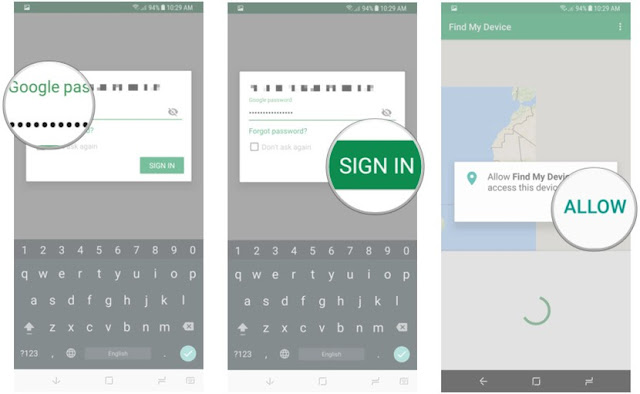
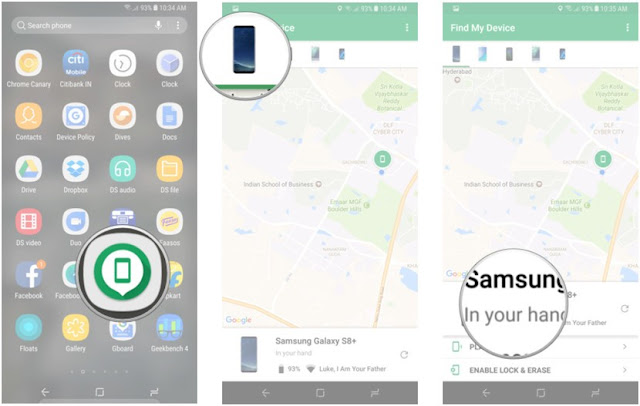



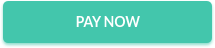
0 Comments