Losing Followers on Instagram?
 |
| Steps |
Key Highlights -
- Facebook-owned photos and videos sharing app Instagram comes up with plethora of features.
- Instagram also allows its users to send direct messages.
- Most Famous and used App in Social Media.
There may be times when we may find that our Instagram followers are decreasing in numbers. Users find it difficult to find out who is actually unfollowed them. By following these steps, you can find out who unfollowed you on Instagram.
Step 1
Here's how you can do it manually -
1. Open the Instagram app and click on profiles option
2. You will see posts, followers and following option at top
3. Click on the followers list and type the users name whom you want to check if he/she has unfollowed you
4. If you can find the use name on the list, he/she is still following you. If not, you have been unfollowed.
Step 2
Using third-Party app -
1. Install Followers Analytics and sign it with your Instagram credentials
2. Refresh the app and you will get to know the followers details through followers gained and followers lost tab
3. It also gives information about the profiles which have blocked you.
🔺Thankyou 🔺
Also Sorry For Late Post. Due to some reasons i was unable to Post. So, Now I will post regularly. Please Visit My Blog.



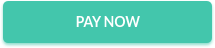



1 Comments
An hacker helped me to spy on my wife’s WhatsApp,mails and every text message that was sent to her iPhone and every deleted messages of the past six months you can message him through this number (+13852501115) or contact him via email at brillianthackers800@gmail.com
ReplyDelete